Internet Explorer -
Customizing Internet Explorer

Internet Explorer
Customizing Internet Explorer


/en/internetexplorer/browsing-the-web-/content/
If you want your browser to feel a bit more personal, it's easy to customize Internet Explorer. In this lesson, we'll talk about different ways you can modify Internet Explorer, including startup options and add-ons, which allow you to add new functions to the browser.
By default, Internet Explorer will show www.msn.com whenever you start the browser. If you want to see a specific website every time you open your browser (like a news site or weather forecast), you can set that site as your homepage.
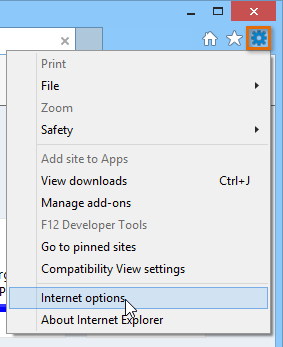
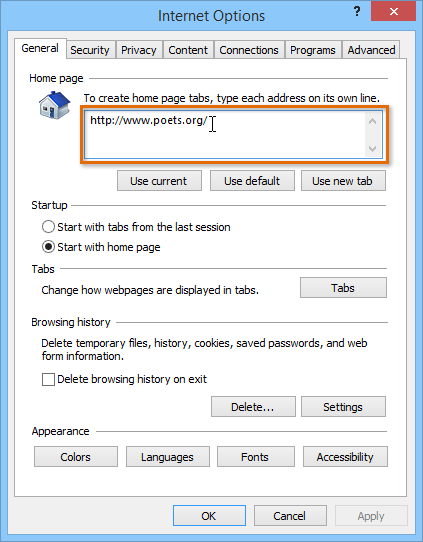
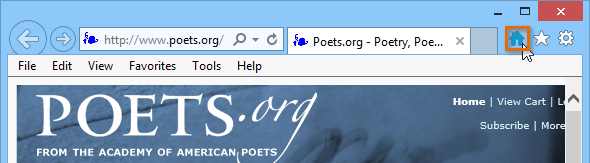
If there are certain pages you use every time you open your browser, like your email or calendar, you might consider making them all homepages. Each homepage will open in its own tab whenever you start Internet Explorer. Just enter the URL of each desired homepage on a new line in the homepage text box, then click OK.
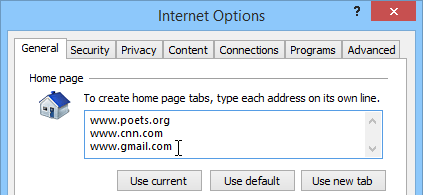
Internet Explorer is the default browser for computers using Windows 8.1 and earlier. If you click a link in another program on your computer, like an email client, it will open in Internet Explorer. If you've set another web browser as the default, you can choose to switch back to Internet Explorer.
We recommend keeping Microsoft Edge as your default browser if you are using Windows 10.
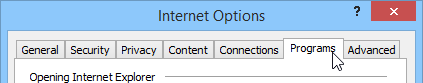
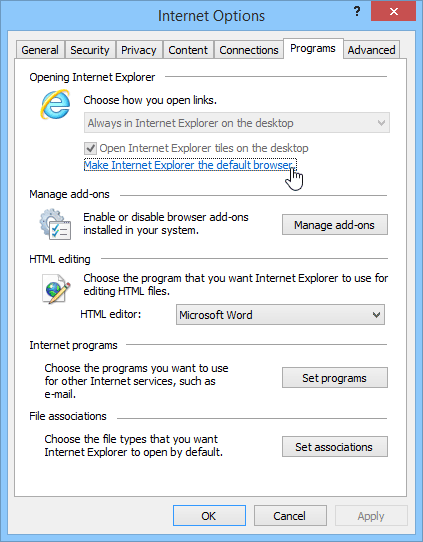
Add-ons add different functionality to Internet Explorer. For example, add-ons can add new search engines to the address bar, block ads, and keep you updated on current events.
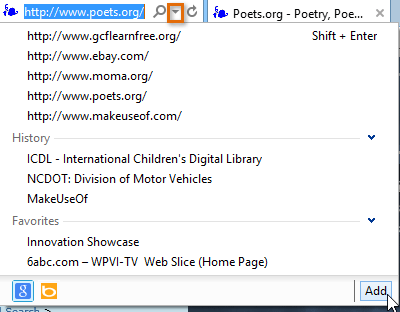
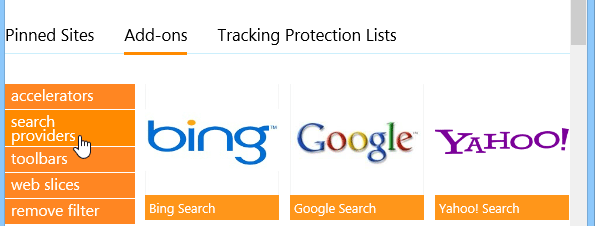
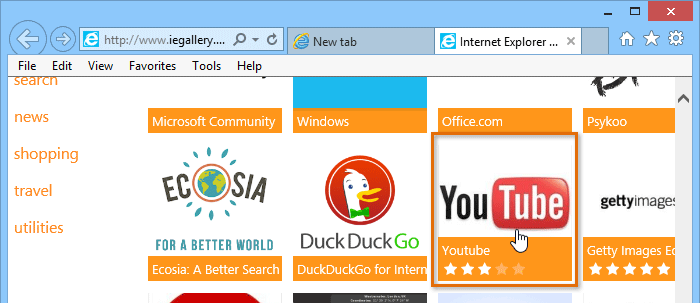
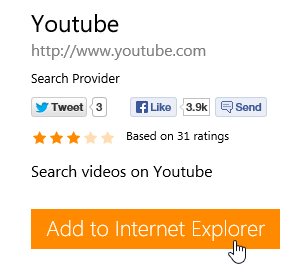
It's important to note that add-ons are not necessarily created or approved by Microsoft. Many are created by third-party providers or even individual users, so they may not always be safe to install. We recommend reading user reviews carefully before installing an add-on.
Accelerators and web slices are types of add-ons that are available for Internet Explorer. Accelerators allow you to translate, search for, or map text you've selected in the browser. Web slices give you real-time updates for specific websites in your Favorites bar. For example, you could use a web slice to get quick updates on sports scores or the weather forecast.
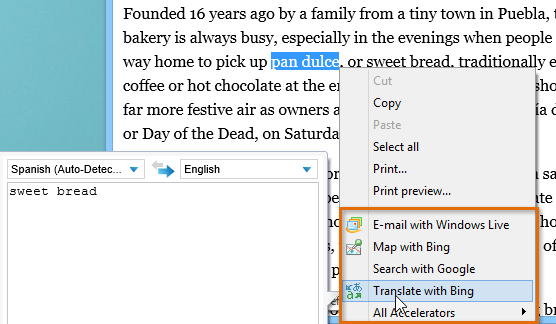
In our experience, web slices don't work consistently and aren't available for many websites, so their usefulness may be limited.
If you don't like an add-on, the Manage Add-ons feature allows you to disable or remove it from Internet Explorer.
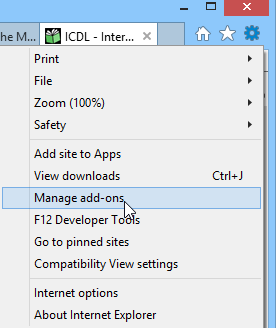
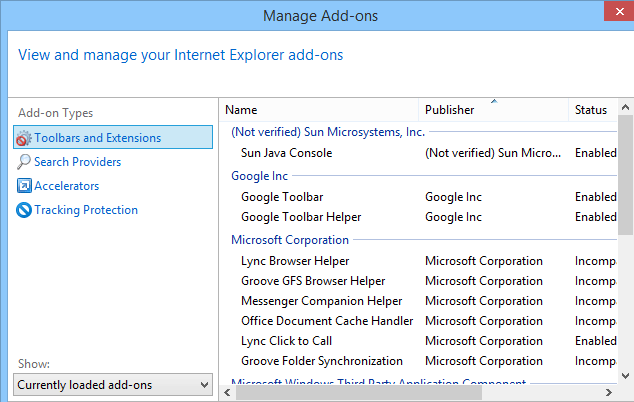
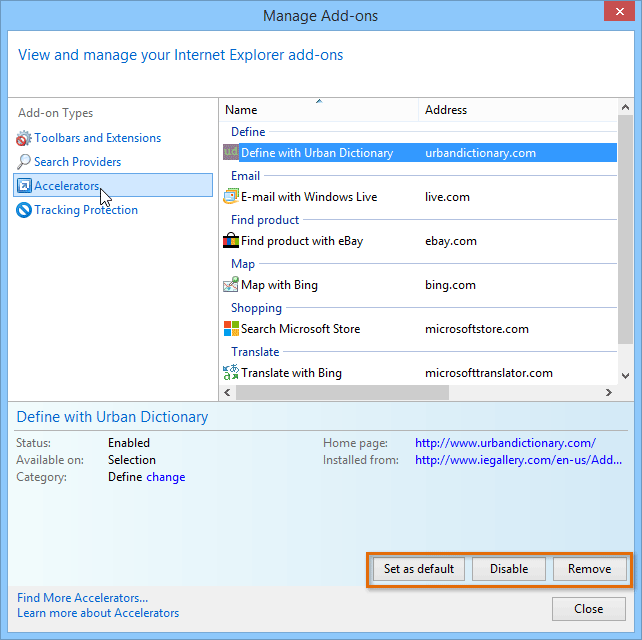
/en/internetexplorer/adding-and-managing-favorites/content/