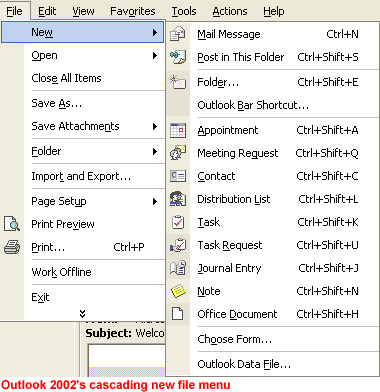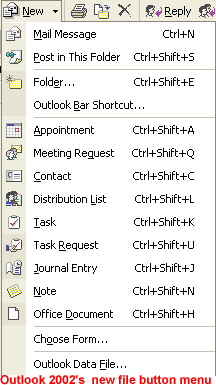Lesson 6: Creating a New File
/en/officexpbasics/dialog-boxes-and-wizards/content/
Introduction
By the end of this lesson, you should be able to:
- Create a new file in any Office XP program
New files
Now that you've learned to open an Office XP program, you need to learn about files. A file is a collection of data, or information. When you open Word, Excel, or PowerPoint 2002, you'll notice that a new blank file conveniently appears, ready for you to begin working.
The more you work with Office XP, the more files you will create.
Creating a new file follows a similar process in most Office XP programs.
Important terms:
- In Word 2002, a file is called a document.
- In Excel 2002, a file is called a spreadsheet.
- In PowerPoint 2002, a file is called a presentation.
- In Access 2002, a file is called a database.
- In Outlook 2002, a file is called a mail message.
Creating a new file in Word, Excel, and PowerPoint 2002
There is more than one way to create a new file.
To create a new file using the menu bar:
- Choose File
 New from the menu bar (Ctrl+N).
New from the menu bar (Ctrl+N). - The New task pane opens on the right side of your screen, offering several options.
- Hover your mouse pointer over your choice and click.
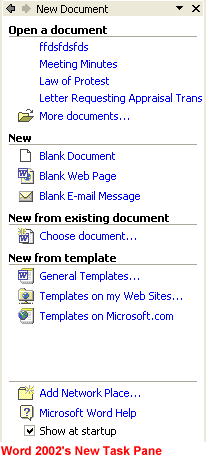
To create a new file using the Standard toolbar:
- Click the New button.

- A new file appears.
Creating a new file in Outlook 2002
Creating new files in Outlook 2002 is slightly different than in other Office XP programs.
 Note: Outlook 2002 doesn't feature a task pane.
Note: Outlook 2002 doesn't feature a task pane.
To create a new file using the menu bar:
- Choose File
 New from the menu bar (Ctrl+N).
New from the menu bar (Ctrl+N). - A cascading menu appears, offering several options.
- Hover your mouse pointer over your choice and click.
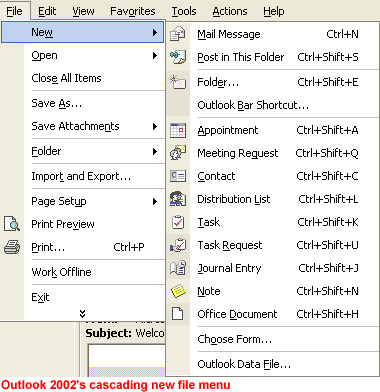
To create a new file in Outlook 2002 using the Standard toolbar:
- Click the New button.

- A drop-down menu appears, offering several options.
- Hover your mouse pointer over your choice and click.
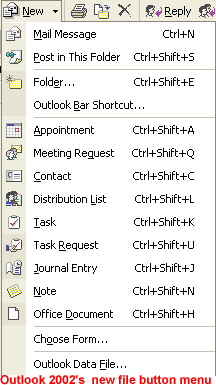
Challenge!
- Practice creating new files in Word 2002, Excel 2002, PowerPoint 2002, and Outlook 2002.
- Close each new file you create.
- Do not save new files.
/en/officexpbasics/insert-and-delete-text/content/



 New from the menu bar (Ctrl+N).
New from the menu bar (Ctrl+N).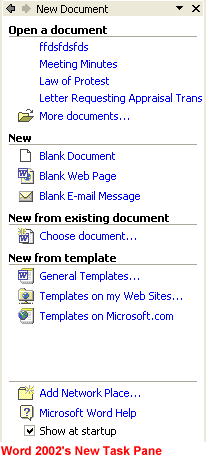

 Note: Outlook 2002 doesn't feature a task pane.
Note: Outlook 2002 doesn't feature a task pane. New from the menu bar (Ctrl+N).
New from the menu bar (Ctrl+N).